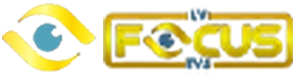Fast IPTV Installation Guide for Smart Devices – Step-by-Step from LvfocusTVs
In today’s streaming world, setting up IPTV shouldn’t be complicated.
Whether you’re using a TV box, smart television, or mobile device, Lvfocustvs makes it incredibly simple to install and stream your favorite content — without needing external players, confusing files, or technical skills.
This guide shows you exactly how to install and activate Lvfocustvs on your device in under 5 minutes. From live channels to VOD, you’ll get the most out of your subscription — fast.
🧩 Quick Installation Steps
Follow these four steps and you’ll be watching live sports, premium movies, and global TV in no time.
✅ Step 1: Open the downloder app on Your Device
✅ Step 2: Search “aftv.news/801016”
Type Lvfocustvs in the search bar and tap on the app icon that appears.
✅ Step 3: Install the App
Click Install. The app will download and install in seconds.
✅ Step 4: Activate with Code
Open the app and enter your activation code (provided after purchase). That’s it!
Your device is now ready to stream with zero buffering, full HD quality, and instant access.
🎯 Why Use Lvfocustvs on Your Smart Device?
We understand user expectations: speed, ease, and uninterrupted viewing. That’s exactly what we deliver.
| Feature | Benefit for You |
| 🟢 App store verified install | No side-loading or security risk |
| 🟢 One-click activation | No long forms or tech steps |
| 🟢 Built-in video player | No need for 3rd-party apps |
| 🟢 Works with remote controls | Smooth navigation for TVs and boxes |
| 🟢 24/7 live TV + VOD | Access everything from news to Netflix-like movies |
| 🟢 Parental control options | Family-safe customization available |
🚀 Lvfocustvs Features That Set Us Apart
📺 25,000+ Live Channels
From U.S. networks to international sports — our catalog updates daily.
🎞️ Huge VOD Library
Movies, series, PPV replays, and more. Stream what you love, anytime.
🔒 Safe, Encrypted Access
We don’t compromise on your privacy or device safety. Everything is verified and encrypted.
🛠️ All-In-One App
No need to install separate players like VLC or MX. Our native player supports HD, FHD, and 4K streaming.
⚡ High-Speed Servers
Stream without lag, even during big live events.
🎁 Limited-Time Offer for New Users
Use coupon code welcome10 during your setup and get 10% OFF on any plan (valid for 6-month subscriptions or more).
🔓 Instant activation. No contract. Cancel anytime.
💡 Expert Pro Tips for Smooth Streaming
- Use a stable internet connection (minimum 20 Mbps for HD)
- Restart your device once a week to optimize cache
- Turn on “Auto Quality” in settings to match your speed
- Use wired Ethernet on boxes for best performance
📌 Common Questions – Answered!
Q: Which devices are supported?
🅰️ All major smart TVs, sticks, boxes, and mobile/tablet devices with Play Store access.
Q: Will I need to download extra media players?
🅰️ Nope! Our app includes a powerful built-in player — zero additional downloads required.
Q: Is it safe to install?
🅰️ Yes. The app is verified and delivered through secure channels. No sideloading needed.
Q: How long does setup take?
🅰️ Around 3 to 5 minutes. Simple install + code activation = done.
Q: Is there support if I get stuck?
🅰️ Absolutely! Use our 24/7 live chat to get instant help or walkthroughs.
📲 Start Streaming Now – It’s That Easy
Click below to begin:
👉 Buy Now & Get Instant Access
🔧 Need help? Use Live Chat on our site for real-time support
#IPTVSetup #StreamFast #IPTVHowTo #EasyInstall #LVfocusTVsGuide #WatchWithLVfocusTVs #QuickIPTVInstall #TVSetupHelp #DeviceStreaming #StepByStepIPTV #NoBufferStreaming #InstallIPTVToday #TechMadeEasy #PlugAndPlayIPTV #FastTVAccess #SmartDeviceTV #IPTVExplained #TVStreamingHelp #HomeEntertainmentSetup #SimpleTVGuide #StreamingSimplified #HowToStreamTV #EasyTVAccess #LVfocusSupport